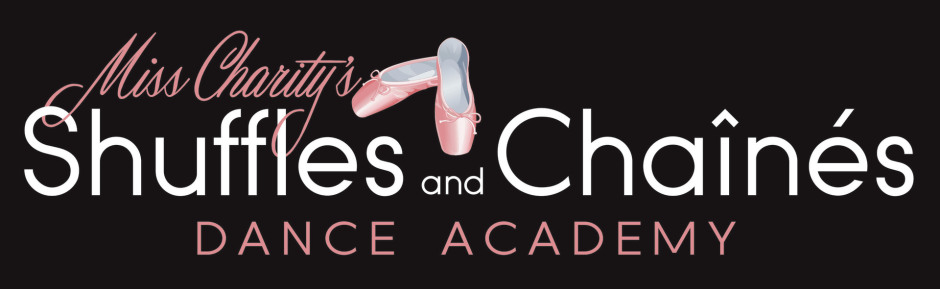Manage Your Account...
Forgot your password?
Click below to be redirected to Client Access, which will open in a new window.
- Enter the email address that you have on file with us at the studio and click on “I don’t have or know my password.” A password will be randomly created and sent to you immediately by email.
- Retrieve your temporary password from your email, then return to the login screen and log in to your secure personal account page.
- Change your password to something you will remember under the My Account tab. Be sure to click on the SAVE button whenever you make changes.
- Click on any of the tabs (News, My Account, Fees & Payments, My Contacts, My Students, My Classes, Registration, Policies) to view detailed information or choose from the drop down list next to “ I want to:”
- NOTE: If you click on the “I don’t have or know my password” link and do not receive an automatically generated password in your email inbox, it is likely that the email address you’ve provided is not the one we have on file. Please email us, so we can correct the email address associated with your account.